| The Learning Centre The Learning Centre is your source for gaining a wide variety of information about getting the most out of Trainz. We aim to have a wide range of tutorials from beginner to expert. Check back often for new tutorials! If you have a tutorial that you would like to contribute please send details to us at Helpdesk. |
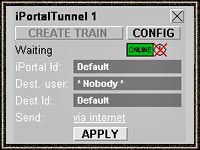
|
iPortal Tutorial The iPortal Tutorial will guide you in the setup of using iPortal. Many folks would argue that the iPortal is one of the most exciting and fun new features of Trainz Railroad Simulator 2006. Follow this guide to get started. Author: atsfrr3000 |
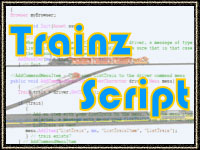 |
Scripting Tutorials An extensive resource of Trainz Scripting tutorials and Utilities. Author: gstafleu |
 |
The SimpleLoco Tutorial This tutorial lets you build a simple loco in Gmax. No previous Gmax experience is necessary, it takes you through everything step-by-step Author: gstafleu |
 |
3D Modelling & Animation / Graphics Editing Create art files used in the Trains tab in surveyor using Photoshop or Paint Shop Pro. Author: Phil_C |
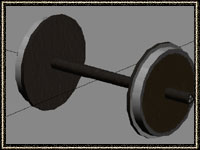 |
Axle Creation/Reflective tutorial Create an axle, add textures, map the textures and apply a shine to the bogey wheels. The methods used to create the object and apply the shiny textures can be adapted to any Trainz object. 3D Studio Max GMax Author: Phil_C |
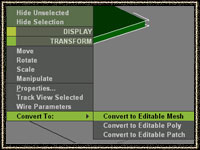 |
Flatcar tutorials Learn how to create a box and texture it, add the required attachment points, export it and then create the config.txt file. The methods used to create the flatcar can be adapted to any Trainz rolling stock item. 3D Studio Max GMax Author: Phil_C |
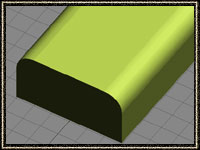 |
Smooth Radius tutorials Learn how to radius the edge of a box. The methods used to create the radius edge can be adapted to any Trainz object. Author: Phil_C |
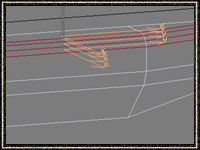 |
Dynamic Brake Blister tutorials Learn how to create the dynamic brake blisters used on many North American Locomotives. Author: Phil_C |
 |
Illuminosity Transparency tutorials Learn how to illuminate the numbers on a numberboard for a locomotive and create transparent windows. Also learn how to create backlit alpha numbers. Author: Phil_C |
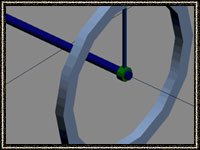 |
Spoked Wheel tutorial Learn how to create a spoked wheel and axle for a locomotive. Author: Phil_C |
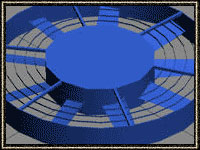 |
Fan Animation tutorials Learn how to animate the fan blades for a locomotive. The methods used to create the fan animation can be adapted to any Trainz object. Author: Phil_C |
 |
Steam Animation tutorials
Learn how to animate steam related mechanism for a locomotive. Author: Phil_C |
 |
Pantograph Animation tutorials
Learn how to animate a pantograph for a locomotive. Author: Phil_C |
 |
Author: Phil_C |
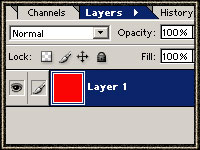 |
Layer and Blend Tutorial
Learn how to use layer effects to simulate different surfaces. Photoshop Author: Phil_C |
 |
Reskin Tutorial
Learn how to create a reskin of an existing non default rolling stock item. Author: Phil_C |
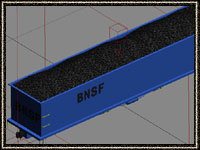 |
Coal Load Tutorial
Learn how to create an industry compatible animated coal load tutorial. Author: Phil_C |
 |
Folder and File Name tutorials
Learn where to place files and the naming conventions used for files and folders of Trainz items. Rolling Stock Scenery Bogey Spline Author: Phil_C |
 |
Advanced locomotive tutorial Build an EMD style locomotive from the ground up using an assortment of tools. 3d Studio Max Gmax Author: Phil_C |
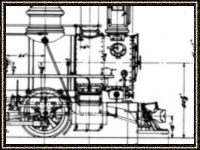 |
Make a scalebox reference for modeling
This is how most creators make locomotives from drawings. Shows how to make reference planes with drawings on them within your modeling program. Author: slugsmasher |
 |
Making an Interior Basic tutorial on how to make an initial interior mesh model. This is what you start with before making cabs. Also has info about a.outsideview attachments. Author: slugsmasher |
 |
Making a Texture Map from a Drawing
How to develop a texture from a simple drawing. Good technique for basic buildings and simple structures. Author: slugsmasher |
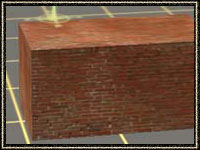 |
Brick Box Tutorial
I created this tutorial to demonstrate how fast and easy it is to get a custom object into Trainz. Author: GaryP |
 |
Multi Textured Box Tutorial
In this tutorial you will be creating another box, and you will be doing most of the same things as you did in my first tutorial, but the difference is, you will have a model that has a different picture on each side. Author: GaryP |
 |
House with Lighted Windows
This tutorial goes over the concept of creating windows that will "light up" when it gets dark in Trainz. Author: GaryP |
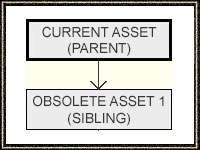 |
TRAINZ - Content Creation Procedures This document is designed to be read by persons intending to create 3rd party content for Trainz Railroad Simulator 2004 (TRS2004) or those persons who are interested in a "behind the scenes" view of how content is created. Author: |
 |
Trainz Paint Shed Customization Guide The purpose of this document is to assist the production and installation of custom Trainz? Paint Shed assets. Author: |
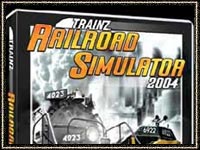 |
A Beginner's Guide to Trainz Railroad Simulator 2004
by Tim Court. This is the first of a short series of basic articles which will allow you to run a train using the new methods employed by Trainz Railroad Simulator 2004. Author: Tim Court |
 |
Locomotive Interior Tutorial
In this tutorial you will learn to create an interior for the EMD style locomotive. Author: |
 |
Running Number Tutorial
Learn how to add running numbers to a loco in surveyor Author: |
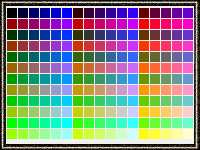 |
Color Charts Guide for railroad colors from around the world. RailRoad ColorsUSA RailRoad ColorsUK RailRoad ColorsAU RailRoad ColorsDE RailRoad ColorsFR Author: |